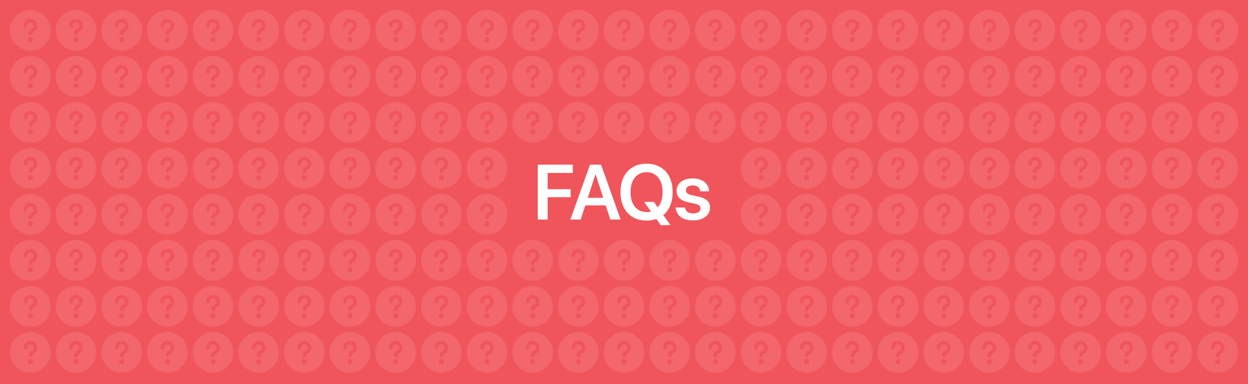
FAQs
How to Upload Images to Profile
You will be prompted to add a photo at the beginning of creating your account. However, If you have skipped this step, you can visit your dashboard and click on on the top right. The next screen will look like this:
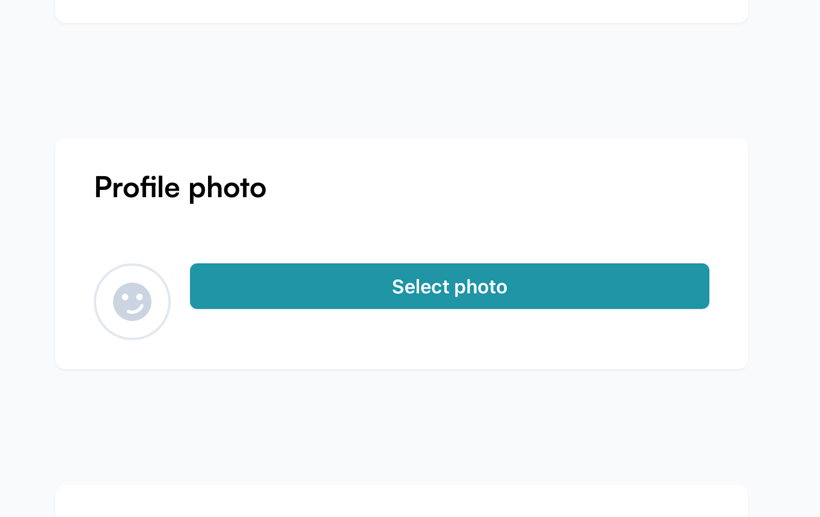
If you continue to scroll down, you will see the option to add a photo:
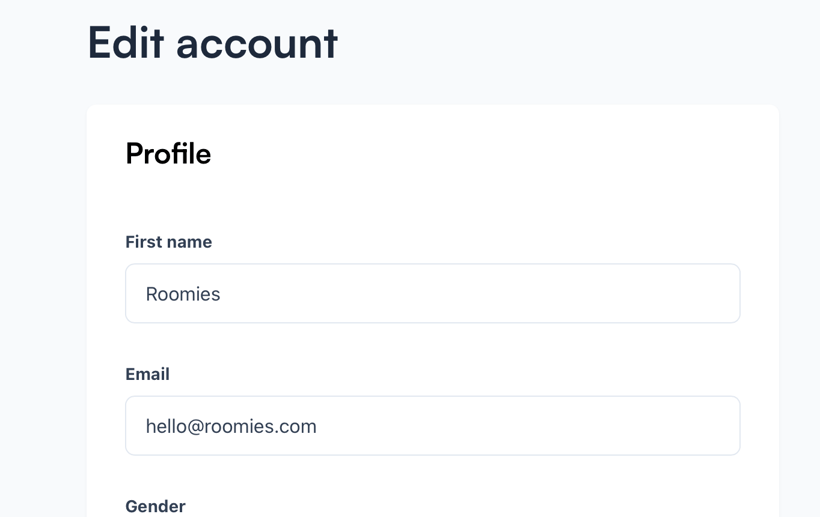
You can upload your image here.